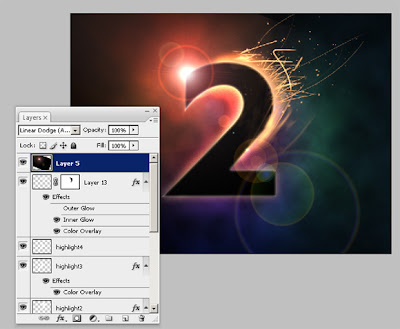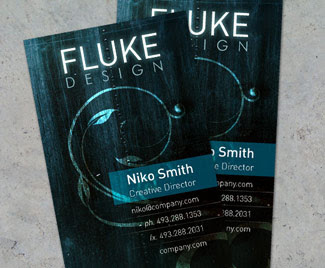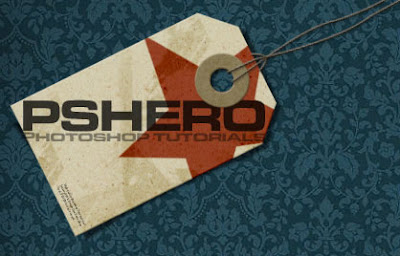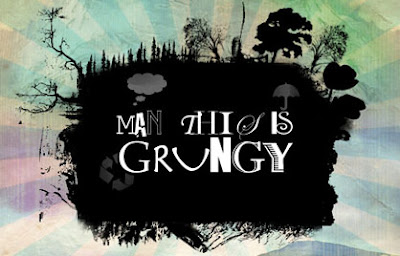You will know how to make grunge/worn style type in this Photoshop Tutorial.

You will be creating an old ace of spades using multiple layers using a photo from iStockPhoto. You can use this technique to create an aged paper effect too.

This tutorial shows you how to set up a vertical grungy business card template with front to back and ready to print.
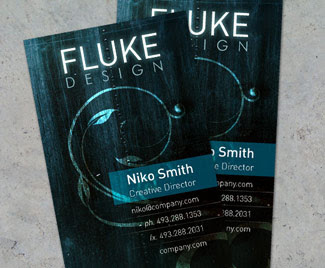
You’ll learn how to create a retail hang tag.
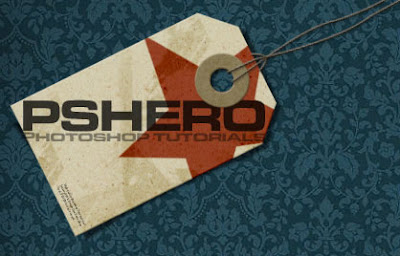
This tutorial shows you how to create a group of vector based geometric lines at dynamic 45 degree angles using Illustrator. Then follow by brush textures in Adobe Photoshop to result in a cool and trendy design style.

You’ll learn how to create a grungy style floating island with a watercolor textured background. See how layer blending modes can be combined to become a great effect.
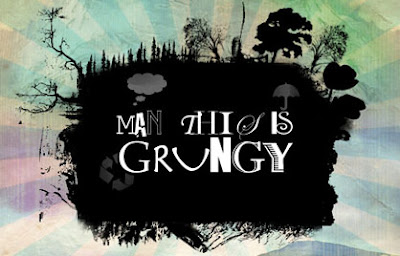
This simple tutorial shows you how to create a grungy, roughened look using a layer mask and filters.